TECHNOLOGY INTEGRATIONS
& PARTNERSHIPS
- Atlassian
- AWS
- Appfire
- Tempo
- Carahsoft
- ...and more!

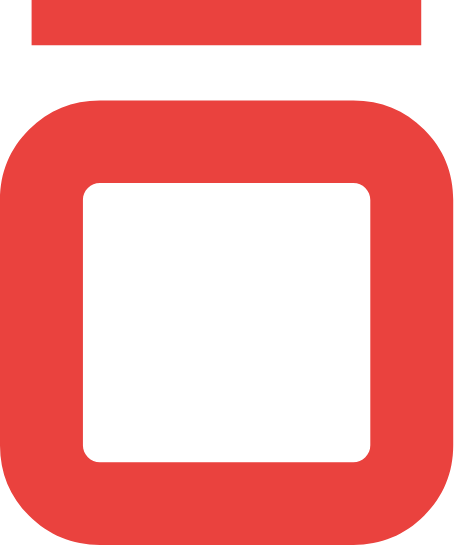
The Atlassian toolset has become increasingly popular over the last few years. Companies across the globe are implementing these tools to increase collaboration, visibility, and structure in the workplace. However, these same companies oftentimes don’t have the time, resources, or knowledge to train their employees. As a result, DIY training becomes the norm, which leads to broken processes, inconsistent adoption of tools, and decreased ROI on your Atlassian investment.
Jira adoption frequently produces large amounts of work items (called issues) that are updated frequently. As adoption continues to grow, organizations quickly identify that improving Jira search skills is a wise investment that helps all Jira users.
In this class Jira users will learn how Jira’s search capabilities work and when to use them. Students that take this course will learn how to quickly find specific issues in Jira and how more complex search configurations (or Jira Query Language filters) are used to provide real time collections of issues used by analysts and team leaders.
Jira Query Language is easy to learn and is leveraged throughout Jira especially in:
Many third party Jira apps in the Atlassian Marketplace utilize Jira Search as well.
We know you don’t want to sit on Zoom all day, so our live, four-hour training session can be taken all at once, or divided into two 2-hour sessions.
After attending this course, you will be able to:
Any Jira user, especially:
Students should already know how to do the following:
We'd love to discuss how Isos Technology can help you optimize resource allocation and get more from your Atlassian tools. To contact a member of the team, use the navigation below.